· 17 min read
Top 5 Automation Tools to Save Time and Boost Efficiency
Discover the best automation tools to streamline business operations, reduce manual work, and boost productivity. Learn how Zapier, Make.com, and n8n transform workflows and save time.

Imagine if you could reclaim hours of your day by letting technology handle the repetitive tasks that slow you down. From sorting emails to tracking sales, automation is transforming how businesses operate.
It’s no longer just a buzzword—it’s a proven way to save time, streamline workflows, and boost efficiency in every corner of a business.
Automation tools allow you to replace manual processes with smarter, faster systems. For example, instead of manually sending follow-up emails to potential customers, you can automate the entire process. Tools like Zapier can instantly trigger emails when a lead fills out a form. Similarly, HR teams can automate onboarding paperwork, saving hours each week.
These tools reduce the workload, minimize errors, and free up time to focus on growth.
In this article, we’ll explore the top five automation tools that are changing the game for business owners and professionals. Whether you want to streamline business workflows, automate marketing campaigns, or reduce manual work, these tools cater to a variety of needs.
You’ll learn which tools work best for marketing automation with tasks like email marketing, project management, and even complex workflows like financial reporting or HR automation.
With the right tools, you can save time, improve ROI, and ensure your business runs smoothly. Let’s dive into how automation tools can transform your operations and set you on the path to long-term success.
Disclaimer: This post contains affiliate links. If you click and make a purchase, I may earn a small commission at no extra cost to you. Thanks for your support!
What Is Business Automation?
Business automation is the process of using technology to simplify and perform repetitive tasks with minimal human intervention. It involves replacing manual efforts with digital workflows, making businesses more efficient and productive.
For instance, instead of manually entering customer details into a CRM, you can set up a system to automate a business process like data entry, ensuring accuracy and saving valuable time.
Benefits of Business Automation
- Reducing Errors: Automation minimizes the risk of human mistakes, especially in data-heavy tasks like financial reporting or CRM updates.
- Automating Repetitive Tasks: Businesses can focus on strategic goals instead of mundane duties, thanks to tools designed to automate a business efficiently.
- Improving Productivity: Automation tools streamline workflows, allowing employees to prioritize tasks that require creativity and critical thinking.
- Cost Savings: By reducing manual work, businesses can save on labor costs while maintaining high output quality.
Applications of Business Automation
Workflow automation for my business can be applied in numerous areas:
- CRM Automation Solutions: Automatically update client information, track leads, and send personalized emails without lifting a finger.
- Sales Pipeline Automation: Streamline follow-ups, reminders, and deal tracking to ensure you never miss an opportunity.
- E-commerce Order Fulfillment: Automate inventory updates, order confirmations, and shipping notifications to improve customer satisfaction.
Whether you’re running a small startup or a large enterprise, automation services make it easier to scale operations and compete effectively. By integrating the right tools, you can transform your workflows, save time, and boost your bottom line.
Key Features to Look for in Automation Tools
When choosing automation tools, it’s essential to evaluate features that align with your business needs. Here are some key aspects to prioritize:
Ease of Use
An effective automation tool should be intuitive and beginner-friendly. Zapier, for instance, simplifies workflow automation with its drag-and-drop interface, making it accessible even to those without technical expertise.
Flexibility and Integrations
The best tools allow seamless integration with a wide range of apps and software, ensuring you can build workflows tailored to your unique processes. For example, n8n integrations for businesses connect with platforms like Slack, Google Sheets, and more, enabling smooth operations across multiple systems.
Scalability
As your business grows, your automation tools should evolve with it. Whether you run a small startup or a large enterprise, solutions like Make.com and Zapier provide scalable options that expand in capability as your operations grow. This ensures that your investment continues to deliver value over time.
Customization
Every business has unique needs, so having the ability to create custom automation solutions is crucial. Tools like Make.com and n8n offer flexibility to design workflows that fit your exact requirements.
Whether automating repetitive tasks or creating advanced processes, customization ensures your business goals are met effectively.
By considering these features, you’ll ensure that the automation tools you select not only meet your current needs but also provide room for growth and adaptability. These best practices for business automation help streamline workflows, improve efficiency, and unlock your business’s full potential.
The Top 5 Automation Tools to Save Time and Boost Efficiency
As an automation expert, I’ve had hands-on experience with various tools that can revolutionize how businesses operate. The right automation platform can streamline repetitive tasks, boost productivity, and free up your team to focus on strategic goals.
To help you choose the perfect tool, I’ve broken down five of the best options, including their standout features, practical use cases, and pricing. Let’s dive in.
Comparison Table: The Top 5 Automation Tools
| Tool | Best For | Unique Features | Pricing |
|---|---|---|---|
| Zapier | Workflow automation for businesses of all sizes | 5,000+ app integrations, advanced workflows | Free plan + paid tiers starting at $19.99/month |
| Make.com | Affordable, flexible workflows | Drag-and-drop interface, custom workflows | Free plan + paid tiers starting at $9/month |
| n8n | Open-source, customizable workflows | Free, open-source flexibility, HR automation | Free + hosted plans from $20/month |
| Latenode | Advanced no-code workflow automation | Custom node builder, seamless API integrations | Monthly Subscription between the range of $5 to $297 |
| Workato | Enterprise-grade business automation | SaaS integrations, scalable for large businesses | Contact for pricing |
#1 Zapier – The Workflow Automation Expert
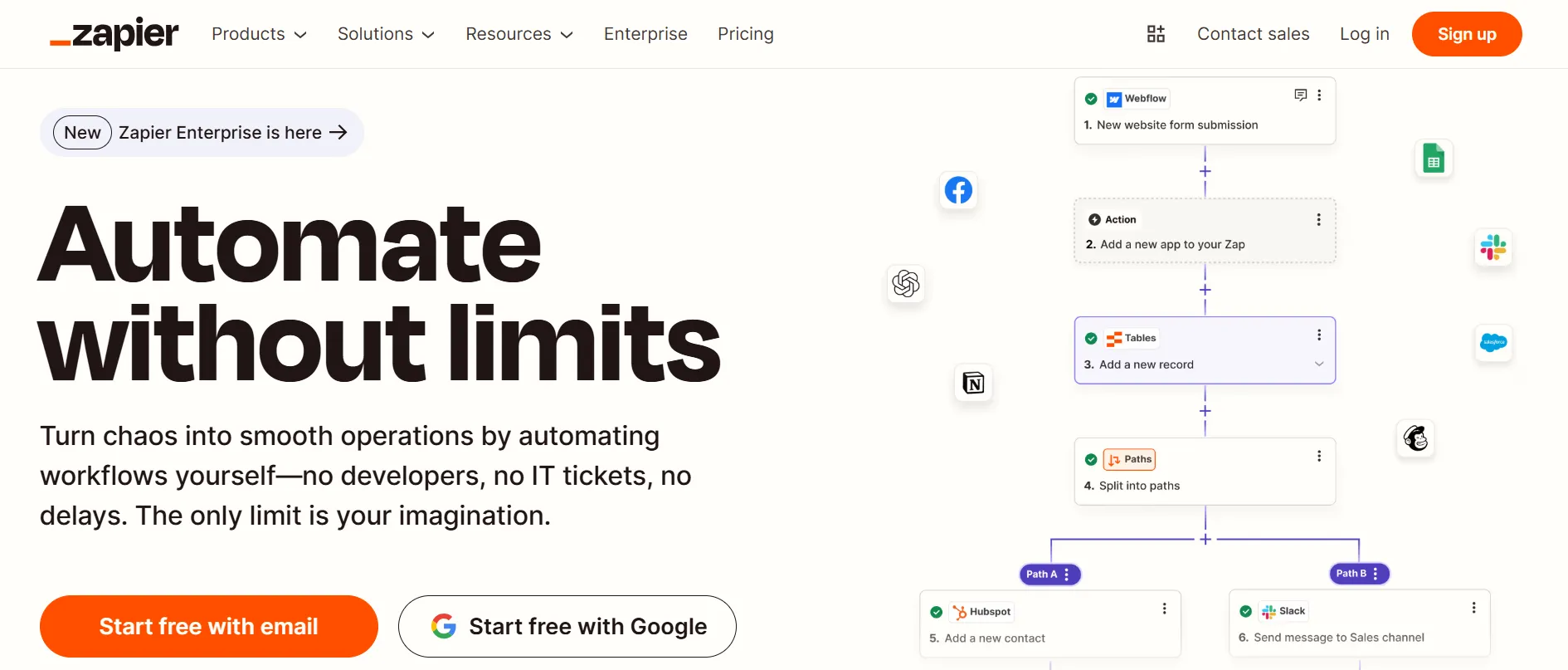
Zapier is often the go-to tool for businesses wanting to connect their apps and automate workflows with ease. Its user-friendly interface and wide range of integrations make it a favorite for teams across various industries.
Features and Benefits:
- Integrates with over 5,000 apps, including Salesforce, Google Workspace, Slack, and Mailchimp.
- Enables the creation of multi-step workflows called “Zaps,” where you can chain multiple actions together to handle complex tasks.
- Built-in tools for Zapier troubleshooting, ensuring your workflows run smoothly.
- Suitable for startups with affordable Zapier automation services, while still scalable for larger teams.
Use Cases:
- Lead Tracking: Automate lead imports from your website to your CRM. For example, when a customer submits a contact form, Zapier can add their details to Salesforce and send a follow-up email automatically.
- E-commerce Operations: Sync order data from Shopify to a spreadsheet and notify your fulfillment team via Slack.
- Email Notifications: Set up Zaps to send reminders or alerts when tasks or events are completed.
Pricing and Accessibility:
Zapier offers a free plan with basic functionality and paid tiers starting at $19.99/month. It’s suitable for small businesses looking to dip their toes into automation and for enterprises seeking advanced workflows.
#2: Make.com – Flexible and Affordable Automation
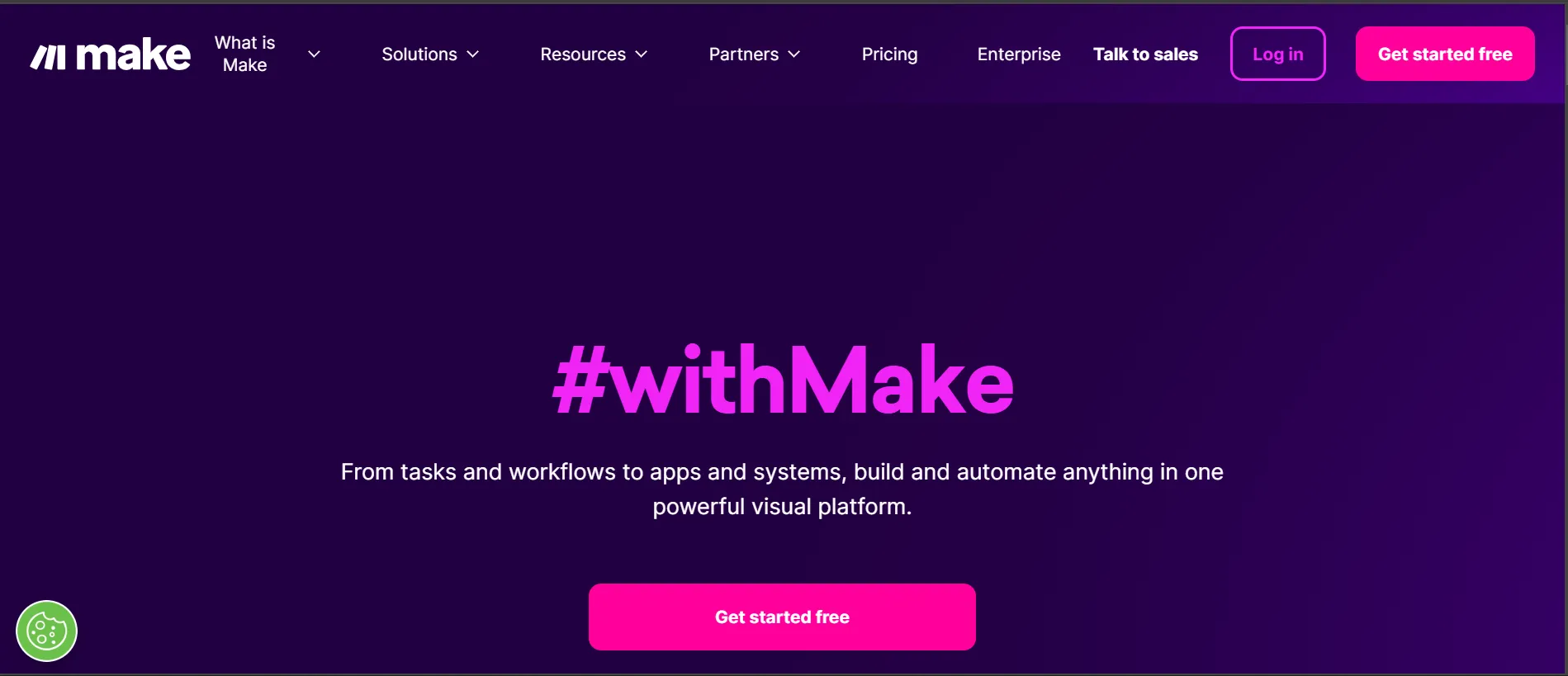
Previously known as Integromat, Make.com is perfect for businesses that need flexibility without breaking the bank. Its drag-and-drop builder allows users to design detailed workflows, even if they lack technical expertise.
Features and Benefits:
- Visual Workflow Builder: You can map out automation processes using an intuitive interface, making it easier to understand how data flows between apps.
- Supports integrations with tools like Shopify, Xero, Gmail, and even custom APIs for niche software.
- Advanced features like conditional logic and error handling let you create custom workflows tailored to your business needs.
Use Cases:
- Marketing Automation: Create workflows to manage social media posts, email campaigns, and analytics tracking in one seamless process.
- HR Tasks: Automate onboarding processes, such as generating offer letters, creating accounts, and assigning training materials to new hires.
- Finance Operations: Set up automatic invoice creation and reconciliation for smoother bookkeeping.
Pricing and Accessibility:
Make.com offers a free plan for basic users, with premium plans starting at $9/month. Its affordability and versatility make it an excellent choice for startups and growing businesses.
#3: n8n – Open-Source Workflow Powerhouse
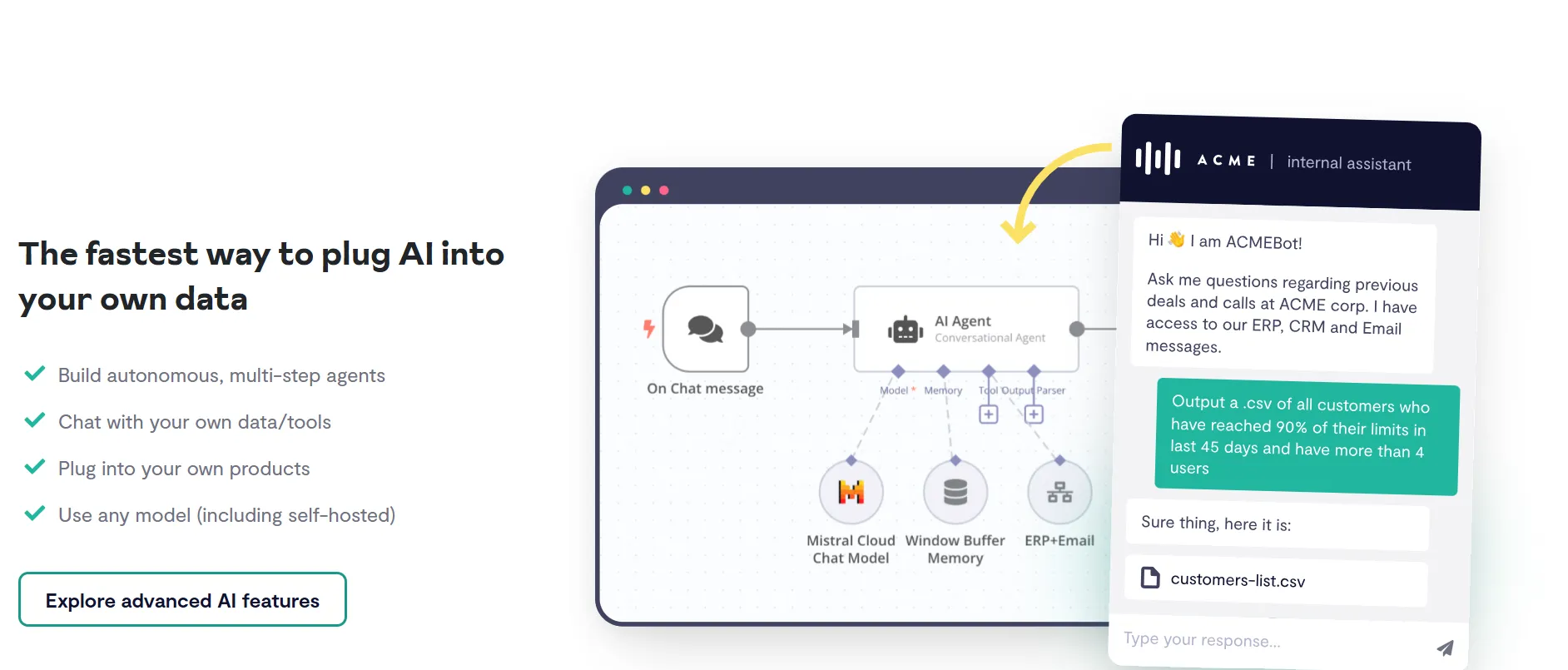
If you’re looking for a highly customizable solution that won’t lock you into expensive plans, n8n is your answer. This open-source tool gives you the freedom to host your workflows, ensuring total control over your data.
Features and Benefits:
- Self-Hosting Capabilities: Host workflows on your own server for enhanced security and data privacy.
- Customizable Workflows: Unlike most SaaS tools, n8n lets you build automation that aligns perfectly with your unique processes.
- Integrates with popular apps, databases, and even other automation platforms like Zapier or Make.com.
- Offers expert n8n automation consultants to help you optimize workflows.
Use Cases:
- Data Management: Automatically sync customer data between your CRM, email marketing platform, and accounting software.
- IT Operations: Automate routine server maintenance tasks or monitor system alerts.
- Content Publishing: Streamline content updates across multiple platforms, ensuring consistency and reducing manual effort.
Pricing and Accessibility:
n8n is free to use, with paid hosting options starting at $20/month. Its open-source nature makes it particularly appealing to tech-savvy businesses or those with in-house developers.
#4: Latenode – Emerging Low-Code Automation Tool
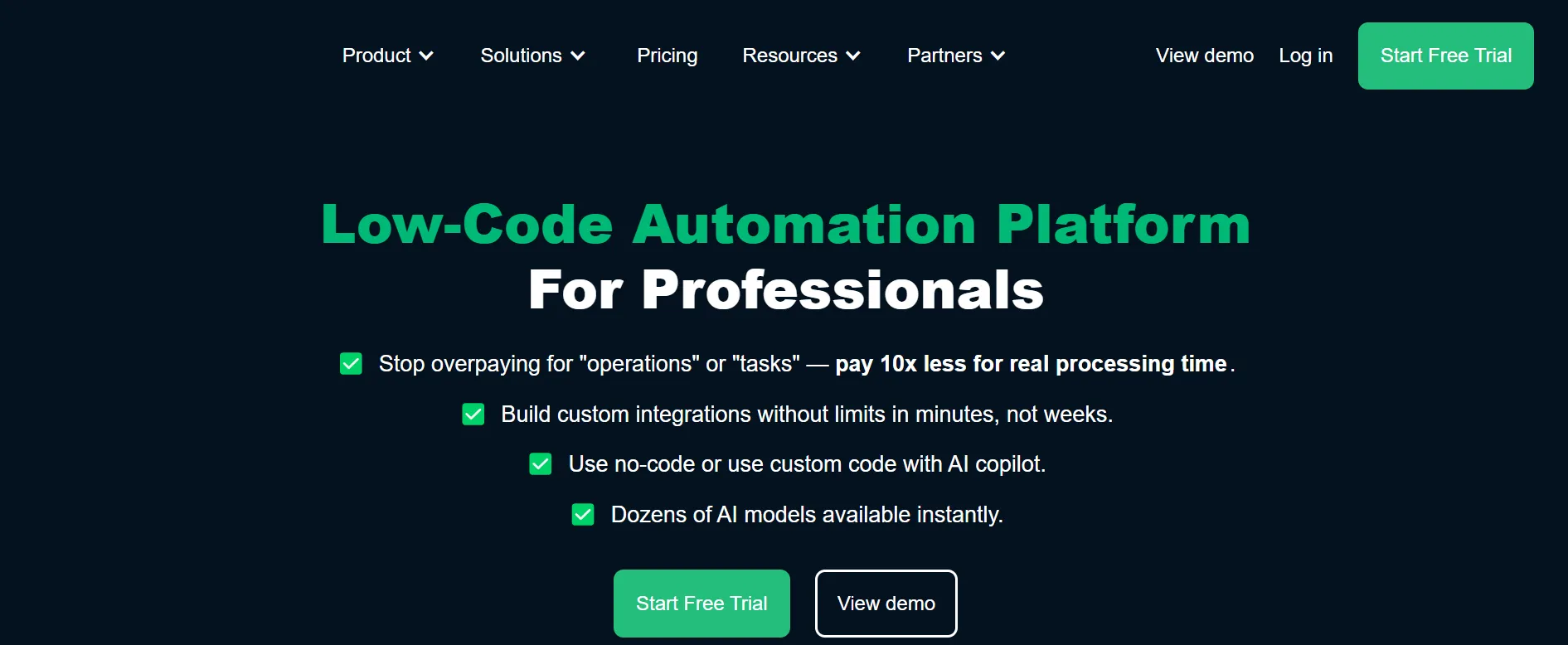
Latenode is a rising star in the automation landscape, offering a low-code platform for creating complex workflows. It’s especially appealing for developers and businesses looking to customize their processes without heavy coding requirements.
Features and Benefits:
- Visual Workflow Builder: Simplifies the process of designing automation with its intuitive drag-and-drop interface.
- API Integration: Connects seamlessly with third-party apps via APIs, making it versatile for e-commerce, SaaS, and other industries.
- Custom Workflows: Ideal for businesses seeking tailored automation solutions for unique operations.
Use Cases:
- E-commerce Automation: Sync inventory, process orders, and send updates to customers effortlessly.
- Marketing Automation: Automate lead tracking, email campaigns, and analytics to save time.
- HR Processes: Streamline onboarding, payroll management, and employee updates.
Pricing and Accessibility:
Latenode offers competitive pricing with a free tier for small-scale workflows, making it an affordable option for startups. Paid plans unlock advanced features, including premium integrations and higher workflow limits.
#5: Workato – Enterprise-Grade Automation
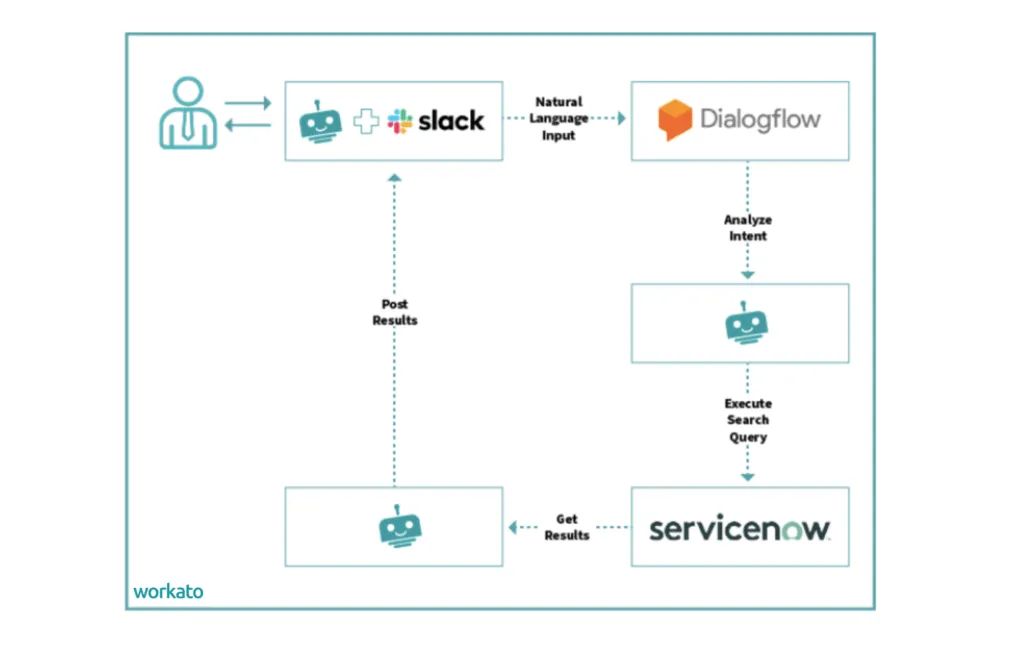
Designed for large businesses, Workato specializes in automating complex processes across departments. It’s particularly effective for enterprises that rely on multiple SaaS tools and need them to work together seamlessly.
Features and Benefits:
- Robust business process automation services that integrate apps like Salesforce, NetSuite, and Workday.
- Real-time data synchronization ensures up-to-date records across all platforms.
- Built-in machine learning capabilities for smarter decision-making in workflows.
Use Cases:
- HR Automation: Streamline onboarding, payroll processing, and performance management.
- Financial Reporting: Automate monthly financial close processes by consolidating data from multiple sources.
- Sales Operations: Improve pipeline management by integrating CRM, marketing automation, and customer support tools.
Pricing and Accessibility:
Workato offers custom pricing tailored to enterprise needs. It’s best suited for organizations looking to scale and optimize complex workflows.
These tools cater to a variety of business needs, from simple task automation to enterprise-grade solutions. As someone who has worked with all these platforms, I can confidently say that the best choice depends on your business size, technical expertise, and budget.
Whether you’re just starting with Zapier or exploring the flexibility of n8n, automation has the power to transform your workflows and save you countless hours.
How to Choose the Best Automation Tool for Your Business
Selecting the right automation tool is like finding the perfect pair of shoes—it needs to fit your business goals, budget, and team capabilities. With so many options on the market, here’s a guide to help you make an informed decision:
Define Your Needs
Every business has unique requirements. Marketing teams may need tools to automate social media scheduling or email campaigns, while HR departments might prioritize onboarding and payroll workflows.
For technical teams, flexibility and integration capabilities are essential. Start by identifying your specific pain points and processes you want to streamline. For instance, startups can benefit from affordable automation services that simplify everyday tasks without overwhelming their resources.
Assess Costs
While free plans and trials are tempting, it’s important to consider the long-term value of a tool. Compare pricing tiers against the features they offer. Zapier, for example, starts at $19.99/month and works well for startups and small businesses.
On the other hand, enterprise-focused platforms like Workato may have higher costs but provide robust solutions for scaling operations. Striking the right balance between affordability and functionality ensures you’re not overpaying for features you don’t need.
Evaluate Customization Options
Custom workflows are a game-changer, especially for businesses with unique processes. Tools like Make.com and n8n excel in offering custom automation solutions, allowing you to create workflows tailored to your needs.
This flexibility is especially valuable for teams with technical expertise or those managing niche software integrations.
Try Free Trials
The best way to understand a tool is by using it. Many platforms offer free trials or freemium versions that let you explore their features. Use this period to test the interface, compatibility with your existing tools, and overall ease of use.
For instance, Zapier and Make.com both provide free plans, making them accessible options for experimentation.
By following these steps, you can confidently choose a tool that aligns with your business needs and growth plans. Automation isn’t just about saving time—it’s about scaling smarter.
Real-Life Benefits of Automation
Automation isn’t just a buzzword—it’s a transformative approach that delivers measurable results for businesses of all sizes.
From startups to large enterprises, leveraging the right tools can improve workflows, save time, and boost overall efficiency. Here’s a closer look at the real-world advantages:
Boosted Productivity
Imagine spending hours manually updating spreadsheets, tracking leads, or organizing email campaigns. Automation tools take those repetitive tasks off your plate, allowing you to focus on strategic objectives.
For example, by using CRM automation solutions, sales teams can automatically log customer interactions, send follow-up reminders, and track leads without lifting a finger. Tools like Zapier enable businesses to integrate apps effortlessly, creating workflows that eliminate time-consuming manual processes.
Improved ROI
Automation doesn’t just save time—it saves money. Businesses that adopt automation solutions often see a significant return on investment by reducing labor costs, streamlining operations, and improving accuracy.
A marketing agency, for instance, could use Make.com to automate content approvals and social media scheduling, freeing up their team to focus on creative campaigns. By improving efficiency, businesses can achieve more with fewer resources, directly impacting their bottom line.
Better Collaboration
When team workflows are scattered across different platforms, collaboration becomes a challenge. Automation tools bring teams together by centralizing processes and simplifying communication.
For instance, n8n enables custom integrations, helping teams manage data across tools like Slack, Trello, and Google Drive seamlessly. This ensures everyone is on the same page, reducing miscommunication and enhancing productivity.
Real-Life Examples of Automation in Action
- Zapier: A small e-commerce store automated their order fulfillment process using Zapier workflows, reducing manual data entry and shipping errors. This allowed them to scale operations without hiring extra staff.
- Make.com: A growing HR consultancy used Make.com to streamline employee onboarding by automating contract generation and compliance tracking. This cut onboarding time in half, enabling them to onboard more clients simultaneously.
- n8n: A tech startup used n8n to automate their customer support system, integrating ticketing tools with their CRM. This reduced response times by 40%, resulting in higher customer satisfaction rates.
By embracing automation, businesses can reduce manual work with automation while unlocking growth opportunities. Whether it’s improving team collaboration or increasing revenue, the benefits are tangible and transformative.
Future Trends in Business Automation
Automation is shaping the future of business, offering opportunities that were unthinkable a few years ago. Companies that align with these trends will not only thrive but redefine how work is done.
Below are some of the key directions automation is heading in and how they promise to transform industries.
AI-Powered Workflows: The Smarter Way to Automate
Artificial Intelligence is at the forefront of automation innovation. AI-powered workflows are no longer just about eliminating manual tasks—they now predict and respond to business needs in real time.
For instance, AI can analyze customer behavior, predict buying patterns, and automatically adjust marketing campaigns to increase conversions.
Tools like Zapier are already building smarter workflows by integrating machine learning features, while Make.com and n8n allow businesses to use AI for data-driven decisions.
Imagine automating complex processes like financial forecasting or personalized email campaigns using algorithms that learn and adapt.
By 2025, AI will further integrate into daily operations, transforming how businesses interact with their customers and manage internal systems. This is the future of automate 2025, where intelligence drives efficiency and innovation.
Democratizing Automation: Accessibility for Small Businesses
Automation is no longer a luxury; it’s a necessity. With more affordable tools entering the market, startups and small businesses are now better positioned to embrace automation.
Platforms like Make.com are leading this charge by offering intuitive interfaces and cost-effective solutions. They allow small businesses to implement custom Make.com workflows for marketing automation or streamline inventory and customer service processes without requiring a technical team.
This trend is especially important because it levels the playing field. A small e-commerce store can now compete with larger brands by automating order fulfillment, tracking, and customer engagement.
Such digital transformation services will only grow, ensuring that even businesses with limited resources can take full advantage of automation’s potential.
Custom Solutions: One Size Doesn’t Fit All
Every business has unique needs, and the demand for tailored automation solutions is growing. Tools like n8n offer unparalleled customization, letting businesses design workflows that align perfectly with their processes.
Whether it’s automating HR onboarding, streamlining sales pipelines, or creating dynamic marketing campaigns, the ability to build unique workflows gives businesses a competitive edge.
For instance, custom Make.com workflows for marketing automation allow marketers to segment audiences, send personalized messages, and measure campaign success—all automatically.
Meanwhile, n8n’s open-source framework makes it ideal for companies needing advanced, scalable automation solutions tailored to their industry.
By combining affordability, intelligence, and flexibility, custom workflows represent the next leap in automation, helping businesses avoid cookie-cutter solutions and instead focus on what drives real results.
The Big Picture
These trends signify a shift from automation being a static tool to a dynamic, adaptable resource for every kind of business. Whether it’s through smarter AI integrations, wider accessibility, or tailored solutions, automation is becoming a key driver of innovation and growth.
Businesses that invest in these trends today will not just keep up—they’ll lead the charge into a future defined by efficiency, creativity, and technology.
Conclusion
Automation is no longer optional—it’s a game-changer for businesses of all sizes. By adopting tools like Zapier, Make.com, and n8n, you can save time with automation tools, reduce manual labor, and unlock your team’s full potential.
Whether you’re streamlining marketing campaigns, managing sales pipelines, or automating HR tasks, these tools deliver significant returns in productivity and efficiency.
The key takeaway? Automation is about working smarter, not harder. Start by identifying your business needs, then experiment with free trials or demo versions of tools like Zapier and n8n.
If you’re unsure about where to begin, consider consulting with an automation specialist to get personalized guidance and recommendations tailored to your goals.
Take the leap today. By integrating automation into your operations, you’ll streamline business workflows and position your company for long-term growth and success.
FAQs: Everything You Need to Know About Automation
1. What is automation, and why is it important for businesses?
Automation uses technology to handle repetitive tasks and streamline operations with minimal human intervention. It’s important because it saves time, reduces errors, and improves productivity, allowing teams to focus on higher-value activities.
2. What are the top automation tools for 2025?
Top tools include Zapier for workflow automation, Make.com for flexible integrations, n8n for custom open-source workflows, and Workato for enterprise-grade automation. These tools cater to various business needs, from startups to large enterprises.
3. How do Zapier and Make.com differ?
Zapier is ideal for beginners and offers a simple interface with thousands of app integrations. Make.com, on the other hand, provides more customization options with its visual drag-and-drop editor, making it a great choice for businesses needing tailored workflows.
4. Can automation tools help small businesses?
Absolutely! Many automation tools, such as Make.com, are designed with affordability and scalability in mind. They allow small businesses to automate marketing, e-commerce, and administrative tasks, leveling the playing field with larger competitors.
5. How do I choose the best automation tool for my needs?
Define your goals and assess your workflows. Evaluate features, integrations, and pricing tiers of tools like Zapier and n8n. Don’t forget to try free trials to test usability before committing to a solution.