· 10 min read
Step-by-Step Guide to Automating Your Sales Pipeline
Learn how to automate your sales pipeline step-by-step. Discover tools, benefits, real-life examples, and mistakes to avoid for better sales efficiency.
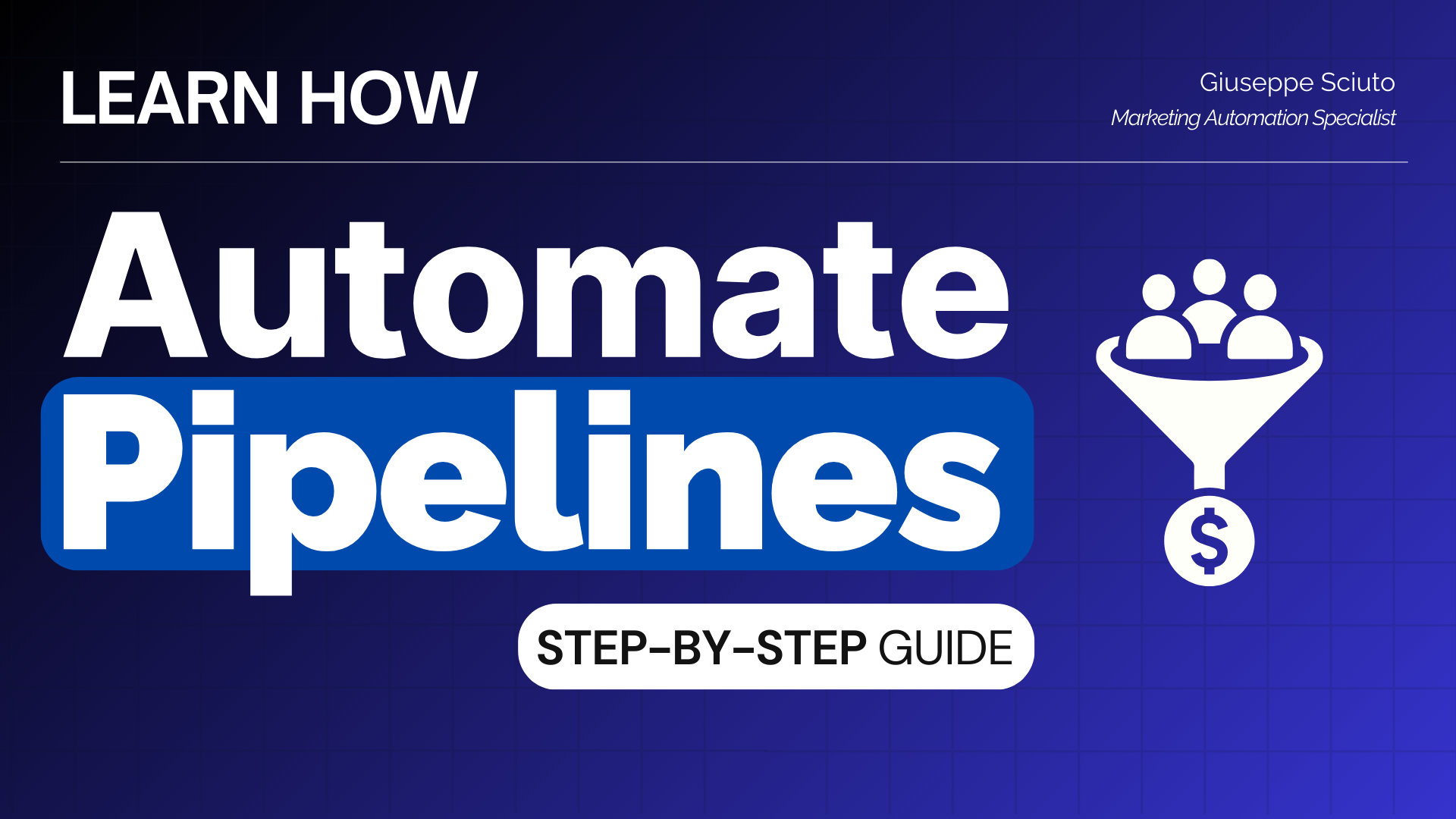
Think about this: you’re managing your sales pipeline by hand—updating leads one by one, sending follow-up emails manually, and trying to remember which deal is at what stage. It’s draining, takes up hours of your day, and mistakes are bound to happen.
Now imagine if all of that could run on its own. Your sales pipeline updates itself, emails go out on time, and your team gets notified whenever action is needed—all while you focus on closing deals and growing your business.
Marketing automation is no longer a luxury for businesses. It’s a practical way to save time, cut down on errors, and make work simpler. For sales teams, automating the pipeline can mean the difference between missing opportunities and turning leads into loyal customers.
This guide will show you how to automate your sales pipeline step by step. You’ll learn how to choose the right automation tools, set up workflows, and optimize your CRM to take the heavy lifting off your shoulders. By the end, you’ll know exactly how to make your sales process smoother and more effective—so you can focus on what matters most: building relationships and closing more deals.
What Is a Sales Pipeline?
A sales pipeline is the step-by-step process that businesses use to guide potential customers from initial contact to making a purchase. Think of it as a visual representation of your sales journey, where every stage shows how close a lead is to becoming a customer. Typically, the pipeline includes these stages:
- Lead Generation: Finding potential customers through ads, social media, or referrals.
- Lead Qualification: Identifying which leads are worth pursuing based on their needs and budget.
- Proposal or Offer: Presenting your product or service and addressing the client’s pain points.
- Negotiation: Finalizing terms like pricing, delivery, or added benefits.
- Closing the Deal: Sealing the agreement and making the sale.
A strong sales pipeline provides structure and helps businesses forecast revenue.
The Problem with Manual Pipelines
While the concept sounds simple, managing it manually can be messy. You might forget to follow up with leads, send the wrong proposal, or accidentally leave out important details. Manual updates take time, and human errors can cost your business valuable deals.
For example, without automation, tracking your pipeline might involve endless spreadsheets or sticky notes. This creates bottlenecks, delays in responding to leads, and missed opportunities. Worst of all, your team may spend more time juggling tasks than building relationships or closing deals.
By automating your sales pipeline, you eliminate these inefficiencies, streamline your sales operations, and ensure nothing slips through the cracks.
Benefits of Automating Your Sales Pipeline
Automating your sales pipeline is more than just a convenience—it’s a game-changer for businesses. Here’s how it can transform your sales process:
1. Increased Efficiency
Repetitive tasks, like following up with leads or scoring potential customers, often eat up valuable time. Automation tools handle these tasks for you, ensuring that no lead is left unattended. For instance, sales funnel automation can automatically send follow-up emails to leads after their first inquiry. Similarly, automation can assign leads to the right team members based on their profiles, saving your team hours of manual sorting.
By automating these processes, your sales team focuses on what they do best—closing deals. The streamlined workflows also mean faster response times, which can make or break a deal in today’s competitive market.
2. Better Customer Relationships
Automation tools, especially those integrated with CRMs, allow you to personalize every interaction. Imagine a system that tracks each lead’s preferences and behaviors, then tailors email campaigns or product recommendations to their needs. This level of personalization builds trust and strengthens relationships.
For example, sales lead tracking automation can identify where a prospect is in the funnel and send the right message at the right time. Instead of generic follow-ups, your leads feel like you truly understand their needs, which increases the chances of conversion.
3. Accurate Data Insights
Without proper data, sales forecasting feels like a guessing game. Automation tools provide real-time analytics, helping you identify trends, predict outcomes, and optimize your digital sales process.
For example, automation platforms can show you which leads are most likely to convert, which marketing campaigns are working, and where your sales funnel might have bottlenecks. With this information, you can adjust your strategy and improve results.
Sales funnel automation, combined with tools for digital sales process optimization, ensures that you’re always working smarter—not harder.
Tools for Sales Pipeline Automation
When it comes to automating your sales pipeline, choosing the right tools can make or break your workflow. Let’s explore some of the best options and features to look for.
Top Tools to Consider
CRM Tools
Customer Relationship Management (CRM) tools form the backbone of a seamless sales pipeline. Platforms like Salesforce, HubSpot, and Pipedrive allow you to organize leads, track interactions, and automate repetitive tasks. These tools also help you with sales proposal automation, enabling you to send professional, customized proposals in a fraction of the time.
Automation Tools
For connecting workflows and automating tasks across multiple platforms, tools like Make.com, Zapier, and Latenode excel. These platforms let you create tailored workflows for your sales process—whether it’s automatically updating lead statuses, syncing data, or sending follow-up emails. Their scalability ensures they grow with your business needs, making them essential pipeline automation tools.
Proposal Automation Tools
Need to streamline proposals? Tools like PandaDoc and Proposify simplify the process. They allow you to create, send, and even track proposals in real-time. Using these tools to automate sales proposals saves you hours while ensuring your documents are professional and error-free.
What to Look For in Automation Tools
When choosing tools, prioritize:
- Scalability: The tool should adapt to your growing business.
- Integrations: It must work seamlessly with your existing software, such as CRMs or email platforms.
- Ease of Use: The best tools simplify your workflow without requiring extensive technical knowledge.
By leveraging these pipeline automation tools, you’ll not only reduce manual work but also improve sales efficiency and accuracy.
Steps on How to Automate Your Sales Pipeline
Automation simplifies how you manage leads, follow-ups, and deals, helping you close sales faster with less effort. Let’s walk through the process in detail so you can set up a streamlined sales pipeline that works around the clock.
Step 1: Assess Your Current Pipeline
Before automating, understand where your pipeline needs improvement. Ask yourself:
- What tasks are repetitive and time-consuming?
- Where do delays occur in moving leads from one stage to the next?
- Are there common mistakes or missed opportunities?
For example, you might notice that follow-ups take too long, or manual data entry creates errors in lead details. Once you’ve mapped out these gaps, you’ll have a clearer idea of what needs automation.
Step 2: Choose the Right Tools
Not all tools fit every business. Pick solutions that align with your goals, team size, and industry needs.
- CRM Tools like HubSpot or Pipedrive help track leads, manage deals, and centralize customer information.
- Automation Platforms like Make.com or Zapier connect different apps, automating tasks like lead assignment and follow-ups.
- Proposal Tools like Proposify or PandaDoc make creating and sending professional proposals easier.
Look for tools that offer scalability, ease of use, and strong integrations. For instance, if you’re a small business, a simpler platform like Pipedrive might suit you better than enterprise-level software.
Step 3: Automate Lead Generation
Lead generation often eats up time when done manually. Automation tools simplify this process:
- Capture Leads Automatically: Use forms on your website or landing pages connected to tools like Zapier or HubSpot Forms. Leads are added directly to your CRM.
- Lead Scoring: Tools like ActiveCampaign analyze lead behavior (like website visits or email clicks) to score their likelihood of converting.
- Nurture Leads on Autopilot: Send pre-written, personalized email sequences to new leads to keep them engaged while you focus on closing other deals.
This keeps your pipeline filled with warm leads, ready for your sales team to step in when it matters most.
Step 4: Set Up CRM Automations
Your CRM is the backbone of your sales pipeline, and automating its workflows ensures smooth operations. Here’s how:
- Automated Follow-Ups: Schedule follow-up emails or reminders so no lead gets ignored. For instance, after a lead downloads your e-book, an email can go out automatically thanking them and offering a demo.
- Task Assignments: Set up automations to assign tasks to sales reps based on lead type or stage in the pipeline.
- Customer Journey Tracking: Use CRM triggers to move leads between pipeline stages automatically (e.g., from “Interested” to “Negotiating” after a meeting is scheduled).
These automations reduce manual tasks for your team, freeing them to focus on building relationships and closing deals.
Step 5: Streamline Sales Proposals
Sales proposals can be one of the most time-intensive parts of the sales process. Automation tools can make them fast and seamless:
- Pre-Built Templates: Tools like PandaDoc let you create reusable templates with placeholders for client-specific details.
- CRM Integration: Sync your proposal software with your CRM so client data (like name, company, and deal size) auto-fills into the proposal.
- Real-Time Tracking: See when a client opens the proposal, how long they spend on each section, and whether they’ve signed it.
For example, instead of creating a new proposal from scratch, you can use Proposify to pull in client data and send a professional proposal in minutes.
By following these detailed steps, you’ll create an automated sales pipeline that not only saves time but also eliminates errors, improves efficiency, and ensures no opportunity slips through the cracks. Automation doesn’t just simplify the process—it empowers your sales team to close deals faster and focus on the bigger picture.
Step 6: Track and Optimize
Once your sales pipeline is automated, the work isn’t over. Regularly tracking its performance and making adjustments is key to keeping it efficient and effective. Here’s how:
- Monitor Key Metrics: Use your CRM’s reporting features to track important metrics like lead conversion rates, average deal size, and time spent at each pipeline stage. For example, if leads are stuck in the “Negotiation” phase, investigate potential roadblocks.
- Get Team Feedback: Ask your sales team how the automation tools are performing. Are follow-ups happening on time? Are there still gaps in the process?
- Refine Workflows: Use insights to tweak automations. For instance, if follow-up emails aren’t converting, update the email copy or adjust the timing.
- A/B Test New Strategies: Experiment with different tools or workflows. For example, test whether automating proposal delivery improves deal closure rates compared to manual sending.
Tracking and optimizing your pipeline ensures your sales process remains agile and aligned with your goals. Automation isn’t a one-and-done solution—it’s an evolving strategy that grows with your business.
Common Mistakes to Avoid
Even with the best tools, automation can backfire if not approached wisely. Here are some common mistakes to watch out for:
- Overcomplicating Automation: Trying to automate every single task at once can overwhelm your team and lead to errors. Start small—focus on high-impact areas like follow-ups or lead scoring, then expand gradually as you understand your tools better.
- Ignoring Data Quality: Automation relies on clean, accurate data. Outdated or incorrect information can cause errors like sending follow-ups to the wrong leads or generating flawed reports. Regularly review and clean your data to keep workflows running smoothly.
- Underestimating Training Needs: Introducing automation without properly educating your sales team is a recipe for frustration. Provide hands-on training and clear documentation so team members feel confident using the tools.
Avoiding these mistakes ensures that your sales process automation software, customer journey automation, and small business sales automation tools deliver the efficiency and results your business needs.
Conclusion
Automating your sales pipeline isn’t just about saving time—it’s about transforming your sales process into a streamlined, data-driven system that boosts efficiency and drives growth. From assessing your pipeline and choosing the right tools to tracking results and optimizing, each step builds towards a smarter, more agile sales approach.
Ready to take the next step? Explore free trials of the best CRM software for automation or tools like Make.com and PandaDoc to see how they can fit your needs. If you’re unsure where to start, consult a workflow automation expert who can guide you on the right path.
Remember, integrating your CRM with automation tools is more than an upgrade—it’s an investment in your business’s future success. Start today and discover how automation can revolutionize your sales efficiency.