· 8 min read
Zapier vs. Make.com: Which Tool Fits Your Automation Needs?
Struggling to choose between Zapier and Make.com for business automation? This in-depth comparison breaks down features, pricing, and best use cases to help you pick the right tool for your needs.
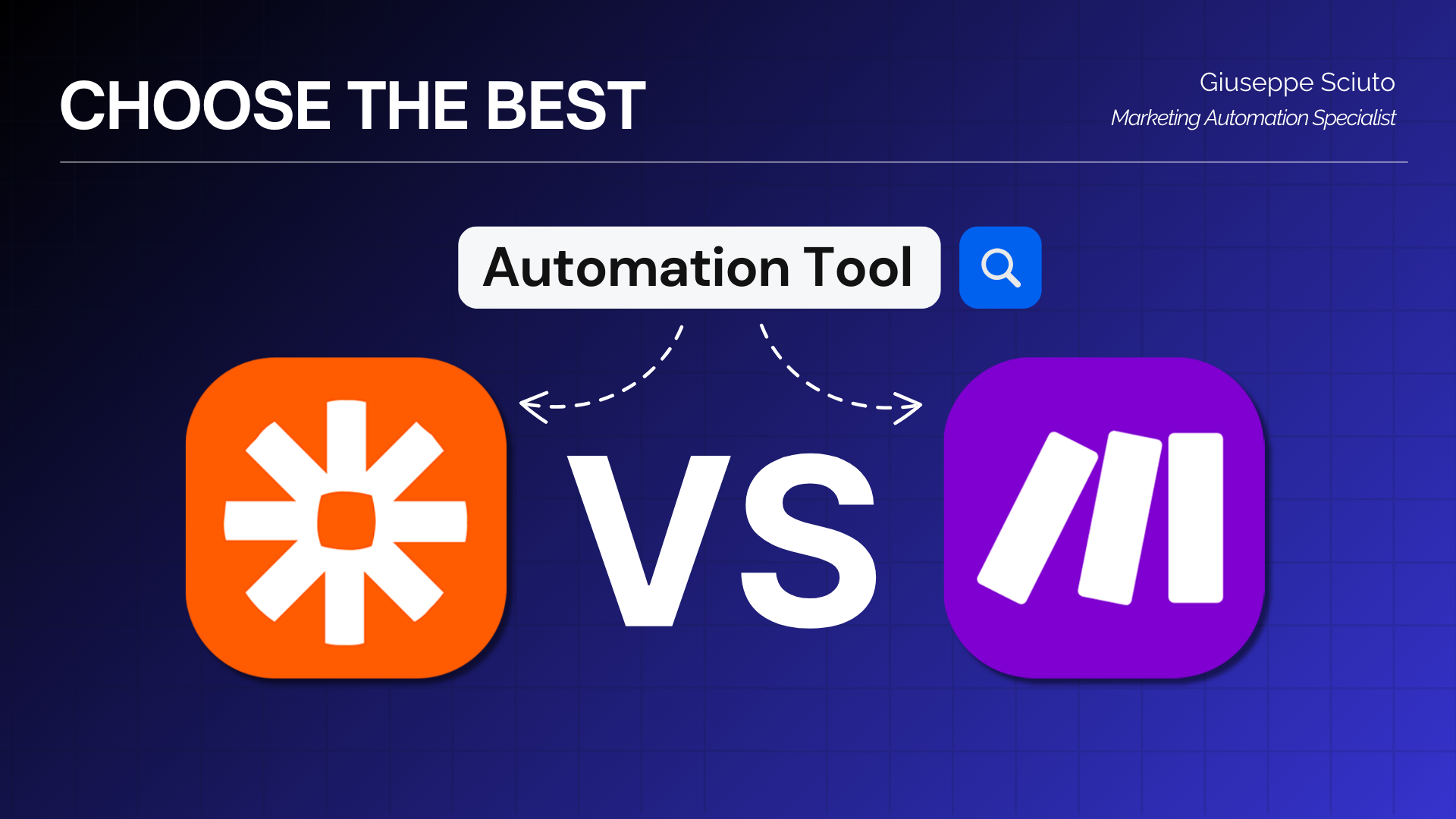
Automation is no longer a luxury—it’s a necessity for businesses looking to stay competitive. Whether you’re a small business owner, agency, or enterprise, streamlining workflows saves time, reduces errors, and boosts productivity.
Two of the most popular automation tools—Zapier and Make.com—help businesses connect apps, automate processes, and improve efficiency. But which one is right for you?
This guide breaks down Zapier vs. Make.com, comparing their features, pricing, ease of use, and ideal use cases. By the end, you’ll know exactly which tool fits your business automation needs.
What Are Zapier and Make.com?
Both Zapier and Make.com are powerful workflow automation tools, but they cater to different needs.
Zapier: Simplified Automation for Busy Professionals
Founded in 2011, Zapier is a no-code automation platform that connects thousands of apps using workflows called Zaps. It’s known for its ease of use and quick setup, making it a favorite for businesses that need simple, reliable automation without technical complexity.
✅ Best for: Businesses that want plug-and-play automation without a learning curve.
🚀 Common use cases:
- Email automation
- Lead capture
- Social media posting
- CRM updates
Make.com: Advanced, Visual Automation for Power Users
Previously known as Integromat, Make.com provides a visual, drag-and-drop workflow builder, offering deeper customization and more complex automations. It supports multi-step workflows, conditional logic, and data transformations, making it ideal for businesses that require advanced automation beyond simple triggers.
✅ Best for: Teams that need flexible, customizable automation with greater control.
🚀 Common use cases:
- Complex data processing
- Advanced API integrations
- Workflow optimization
Key Difference: Simplicity vs. Flexibility
- Zapier is best for quick, straightforward automation without technical expertise.
- Make.com offers greater control and customization, but has a steeper learning curve.
Key Features Comparison: Zapier vs. Make.com
When deciding between Zapier and Make.com, understanding their core differences can help determine which is the better fit for your automation needs. Below is a table highlighting their key features, followed by an in-depth breakdown of each category.
Feature Comparison Table
| Feature | Zapier | Make.com |
|---|---|---|
| Ease of Use | Beginner-friendly, simple workflows (Zaps) | More advanced, requires some learning curve |
| Customization & Complexity | Linear, step-by-step automation | Visual scenarios, conditional logic, and loops |
| Supported Integrations | 6,000+ pre-built integrations | Fewer pre-built integrations, but more flexible API usage |
| Performance & Reliability | Faster for simple tasks | Handles high-volume automation better |
Ease of Use: Which Tool is Better for Beginners?
If you’re new to automation, Zapier is the easiest tool to get started with. It uses a linear, step-by-step approach where you set up Zaps—individual workflows that trigger based on specific events. Its interface is straightforward, requiring no coding or complex configurations.
Make.com, on the other hand, uses a visual editor where workflows (called Scenarios) are built using a drag-and-drop system. This approach gives you more flexibility but requires more effort to learn. If you prefer plug-and-play automation, Zapier is the better option.
However, if you’re willing to invest time into learning, Make.com rewards you with greater control over workflows.
Customization & Complexity: Which Tool Offers More Control?
Zapier follows a linear workflow structure, meaning each step in an automation follows the previous one in a straight line. While this makes it easy to use, it can be limiting if you need advanced logic, conditions, or branching paths.
Make.com, on the other hand, allows you to create multi-branch workflows with conditions, loops, and error-handling features. It supports more complex automation, such as:
- Multiple triggers for a single workflow
- Data processing and transformations
- Conditional paths (if/else logic)
- Iterators and repeaters for bulk automation
If you need basic automation, Zapier is enough. But if you want to create dynamic, logic-driven workflows, Make.com is the better choice.
Supported Integrations: Which Tool Connects to More Apps?
When it comes to third-party integrations, Zapier wins in sheer numbers. It supports over 6,000 apps, covering popular business tools like Slack, Gmail, Google Sheets, Shopify, and HubSpot. If your business relies on mainstream apps, Zapier is more likely to support them out of the box.
Make.com, while having fewer direct integrations, makes up for it with powerful API and HTTP modules. This means you can connect to almost any app that has an API, even if it’s not officially supported. If you’re a developer or need custom integrations, Make.com provides more flexibility.
Performance & Reliability: Which Tool Executes Tasks Faster?
For simple, one-step automation, Zapier executes tasks quickly and reliably. However, when dealing with large volumes of data, it can become slower, especially if you have multiple Zaps running at once.
Make.com, designed for bulk operations, handles complex automation more efficiently. It processes data in batches, meaning it can execute hundreds or thousands of tasks simultaneously without slowing down.
In short:
- For light, fast automation → Zapier
- For large-scale, high-volume workflows → Make.com
Pricing Breakdown: Which Tool Gives More Value?
Pricing plays a huge role in choosing the right automation tool. Let’s break down the cost of both platforms.
Zapier Pricing Plans
| Plan | Price (Per Month) | Features |
|---|---|---|
| Free | $0 | 100 tasks/month, single-step Zaps |
| Starter | $19.99 | Multi-step Zaps, 750 tasks/month |
| Professional | $49 | Unlimited premium apps, 2,000 tasks/month |
| Team | $69 | Shared workflows, 50,000 tasks/month |
| Company | Custom | Advanced security & admin controls |
Make.com Pricing Plans
| Plan | Price (Per Month) | Features |
|---|---|---|
| Free | $0 | 1,000 operations/month, limited features |
| Core | $9 | 10,000 operations, unlimited users |
| Pro | $16 | 40,000 operations, advanced automation |
| Teams | $29 | 150,000 operations, priority support |
| Enterprise | Custom | Custom solutions, dedicated support |
Which One is More Cost-Effective?
If you’re running light automation (fewer than 750 tasks/month), Zapier’s Starter plan at $19.99 is reasonable. However, if you need high-volume automation, Make.com offers significantly more operations for less money.
For example:
- Zapier’s Starter Plan ($19.99) only gives you 750 tasks/month
- Make.com’s Core Plan ($9) gives you 10,000 operations
This makes Make.com the more cost-effective option if you’re dealing with bulk automation. However, if you just need simple workflows with mainstream apps, Zapier may be a better fit.
When Should You Use Zapier vs. Make.com?
Both Zapier and Make.com serve different purposes, depending on your business size, workflow complexity, and automation needs. Here’s a breakdown of when to use each tool.
✅ Zapier Is Best For:
- Small businesses and startups that need quick, easy automation.
- Marketing teams that want to streamline business workflows for lead generation, email campaigns, and social media posting.
- Non-technical users who need a Zapier automation setup that requires minimal effort.
🔹 Example: A digital marketing team uses Zapier to automatically add new Facebook leads to their CRM and send a follow-up email via Mailchimp.
✅ Make.com Is Best For:
- Businesses with complex operations that require advanced automation logic, such as loops, conditions, and multi-step scenarios.
- Operations-heavy teams handling tasks like best Make.com integrations for order processing and inventory management.
- Developers and power users who want deeper control over their Make.com workflow expert setups.
🔹 Example: A logistics company uses Make.com to route orders based on location, update stock levels, and notify suppliers—all in one automated workflow.
Real-Life Business Scenarios
Understanding how businesses use these tools in real-world scenarios can help you decide which one fits your needs.
📌 Case Study 1: How a Small Agency Automated Social Media with Zapier
A digital marketing agency struggled with manually posting content across multiple platforms. With Zapier, they:
✅ Pulled new blog posts from their website and formatted them for different social media platforms.
✅ Used AI to generate captions and insert relevant hashtags.
✅ Scheduled posts automatically and logged them in a Google Sheet for tracking.
🔹 Impact: The agency saved 5+ hours per week on social media scheduling, allowing them to focus on strategy rather than manual tasks.
📌 Case Study 2: How an eCommerce Store Optimized Order Processing with Make.com
An online retailer was overwhelmed with managing thousands of daily orders. With Make.com, they:
✅ Automatically verified and processed incoming orders based on stock availability.
✅ Generated invoices and sent them to customers via email.
✅ Synced inventory with suppliers and triggered restocking alerts when needed.
🔹 Impact: By using best Make.com integrations, the retailer reduced human errors, improved processing speed, and enhanced customer satisfaction.
🎯 Key Takeaways:
- Zapier is the go-to tool for streamline business workflows when simplicity and ease of use matter most.
- Make.com is the better choice for businesses needing a Make.com workflow expert to create custom, high-volume automation solutions.
Conclusion: Which Tool Should You Choose?
When it comes to automation, both Zapier and Make.com are powerful tools, but their strengths lie in different areas. If you need simple, fast, and easy-to-set-up automation, Zapier is the way to go.
On the other hand, if you prefer flexibility, advanced customization, and a more visual approach to automation, Make.com is the better option.
Key Takeaways
- Ease of Use: Zapier is better for beginners, while Make.com requires more technical knowledge but offers greater flexibility.
- Customization & Complexity: Make.com shines with visual workflow automation, while Zapier keeps things straightforward with linear zaps.
- Supported Integrations: Zapier has more pre-built integrations, but Make.com allows for deeper customization and complex logic.
- Pricing: Make.com is more cost-effective for high-volume workflows, while Zapier suits businesses with simpler automation needs.
Final Thoughts
Choosing between Zapier and Make.com comes down to your business size, technical expertise, and automation needs. If you’re a small business owner, marketer, or solopreneur, Zapier will help you set up quick automation without much hassle.
However, if you’re running complex operations or large-scale workflows, Make.com will give you the power and flexibility you need.
No matter which tool you choose, investing in automation will save time, improve efficiency, and streamline your business workflows.